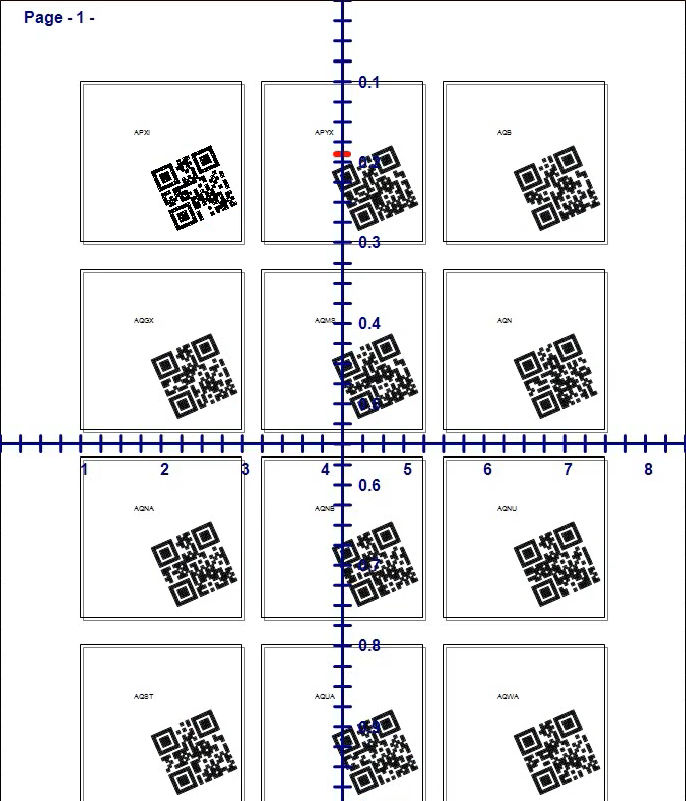How to connect to a SQLite database from BarTag Express?
Keywords: BarTag Express, SQLite, database, barcode, QR Code, GS1128
BarTag Express is fully compatible with a range of databases including MS Access, SQLite, MySQL, SQL Server, PostgreSQL, and MariaDB.
SQLite is a lightweight, self-contained, file-based relational database that requires no server and is ideal for embedded or mobile applications.
To use BarTag Express with a SQLite database, you have two options:
Option 1: Select SQLite as your database type during the installation of BarTag Express.

Option 2: If not selected during setup, you can manually enable support by installing the SQLite ODBC driver, available from
ch-werner.de/sqliteodbc/
Click "database" button from side menu. A dialog will appear prompting you to select a database from the dropdown menu. Choose SQLite Database and click next button.
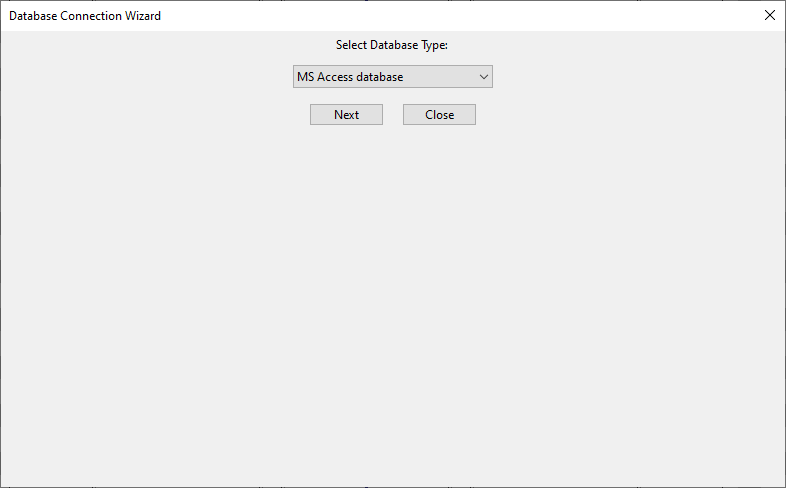
Another dialog will appear prompting you to browse for a SQLite database. Browse for your SQLite database and click next button.
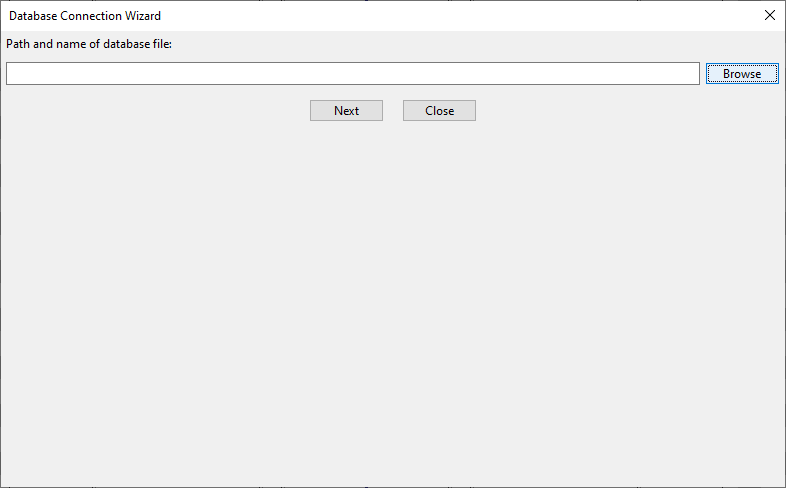
A list of available tables in your SQLite database will be displayed. Select the table you intend to use.
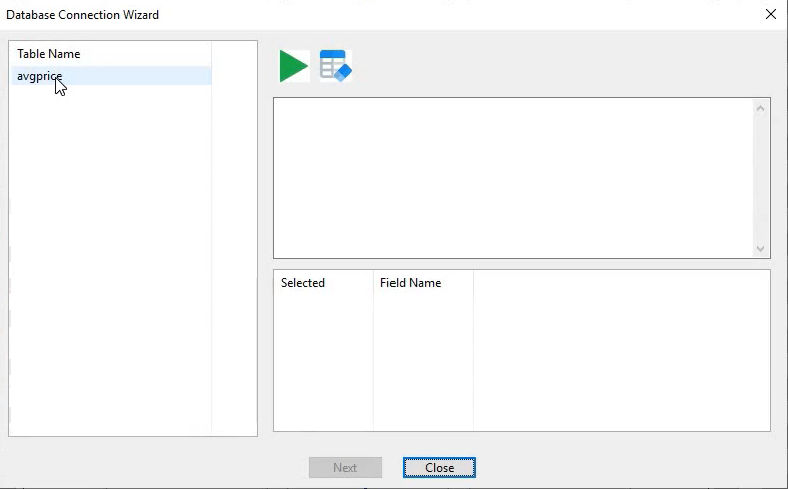
The SQL Command window will automatically populate with "SELECT * FROM [Test]". Click the green "Execute" button.
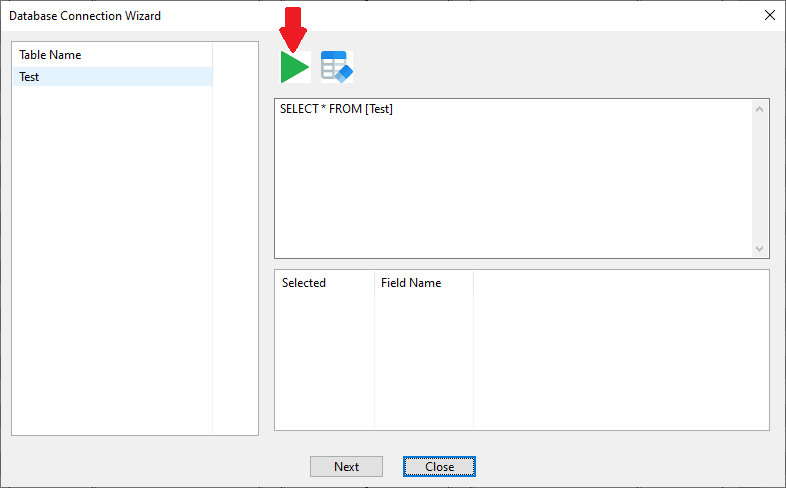
All columns from the database will appear in the lower text box. Deselect any fields you don’t need, then click the "Finish" button.
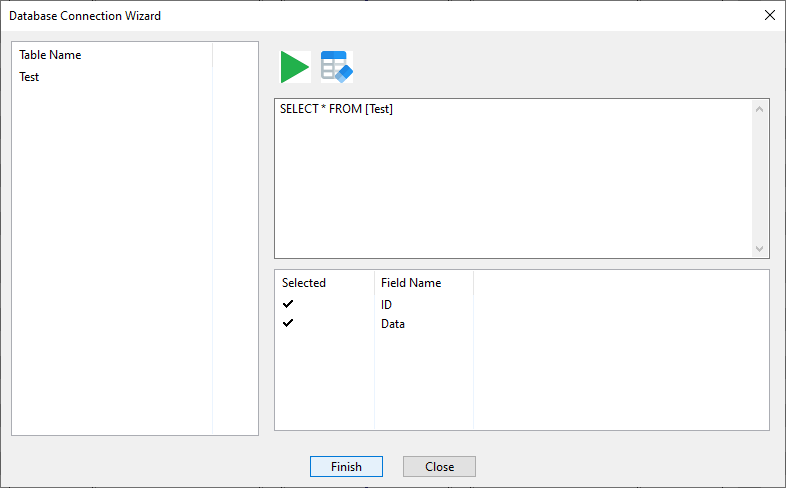
Your selected fields will now be displayed in the property window on the right-hand side of the BarTag Express interface.
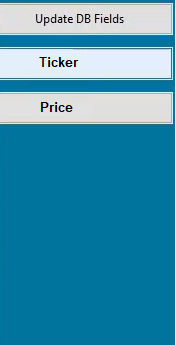
To bind a database field to a label, click "Ticker" button in the database field list, then click on a label. The selected database field text will appear within the label.
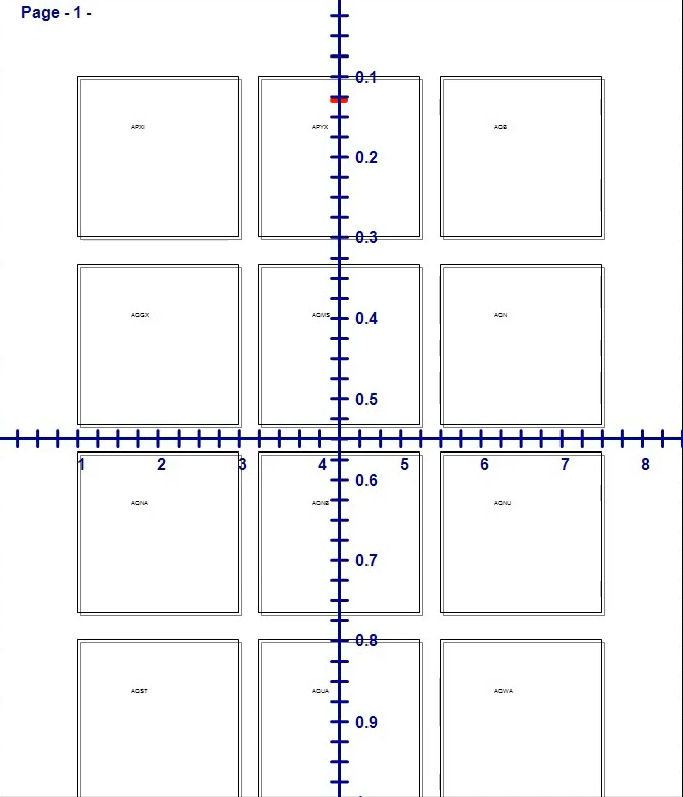
Select this text, and the property window will show a "Change to barcode" button. Click it to instantly convert the text to a barcode.

Once the barcode appears, you can configure its properties in the property window. Choose from various barcode types including QR Code and Code128.
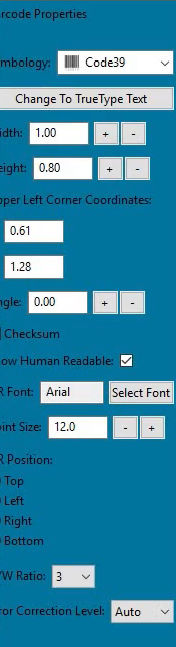
All labels have been populated with QR Code generated from data in your SQLite database.